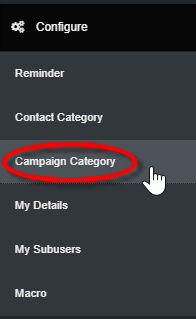
Step 1: Click on Configure in the left hand menu. Then when the dropdown opens, click on the Campaign Category sub-menu item (as shown above).
This is where you can simply add new campaign categories and see the entire list.

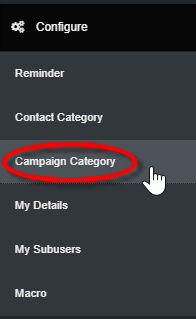
Step 1: Click on Configure in the left hand menu. Then when the dropdown opens, click on the Campaign Category sub-menu item (as shown above).
This is where you can simply add new campaign categories and see the entire list.
