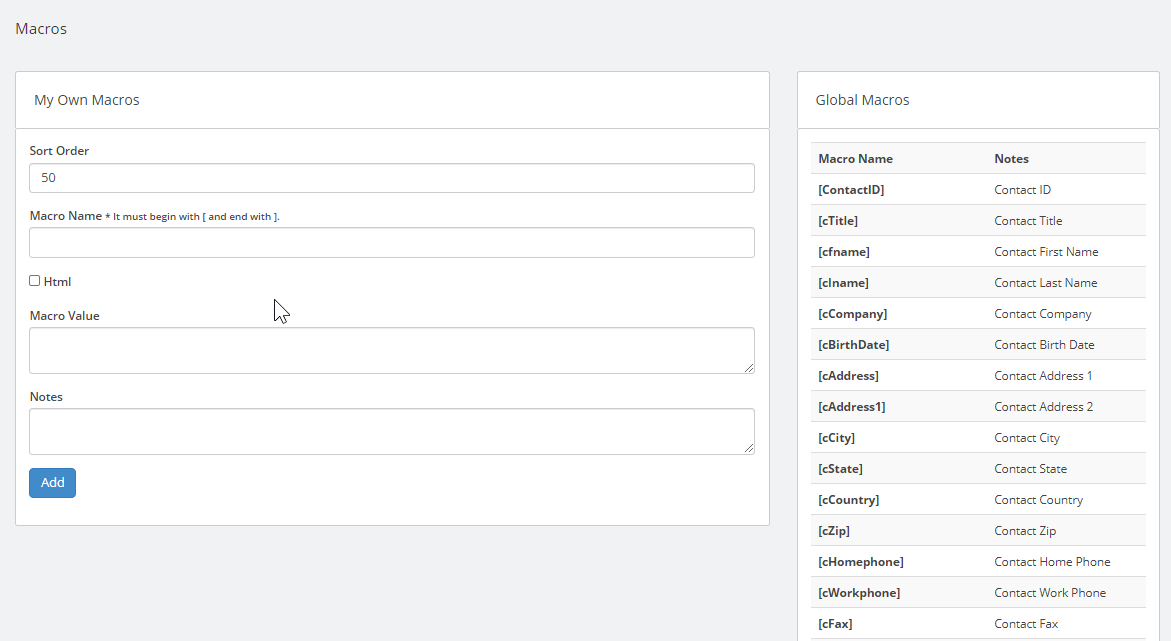Step 1: Click on Configure in the left hand menu. Then when the dropdown opens, click on the Macro sub-menu item (as shown above).
In this area, you can craft your own Macros and use the right side of the page as examples.
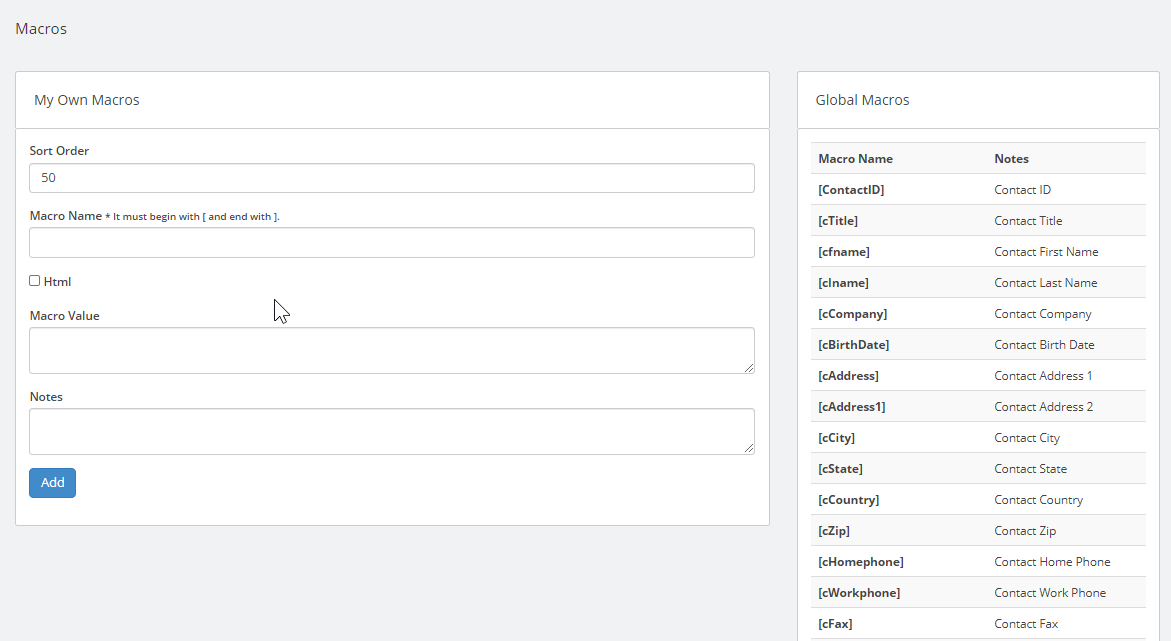

Step 1: Click on Configure in the left hand menu. Then when the dropdown opens, click on the Macro sub-menu item (as shown above).
In this area, you can craft your own Macros and use the right side of the page as examples.