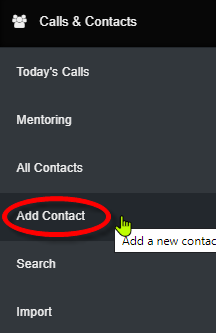
Step 1: Click on Calls & Contacts in the left hand menu. Then when the dropdown opens, click on the Add Contact sub-menu item (as shown above).
On this page, you have the ability to manually Add a contact. You can add as much information or as little information as you want for each contact, as well as add them to one of your specific email series.
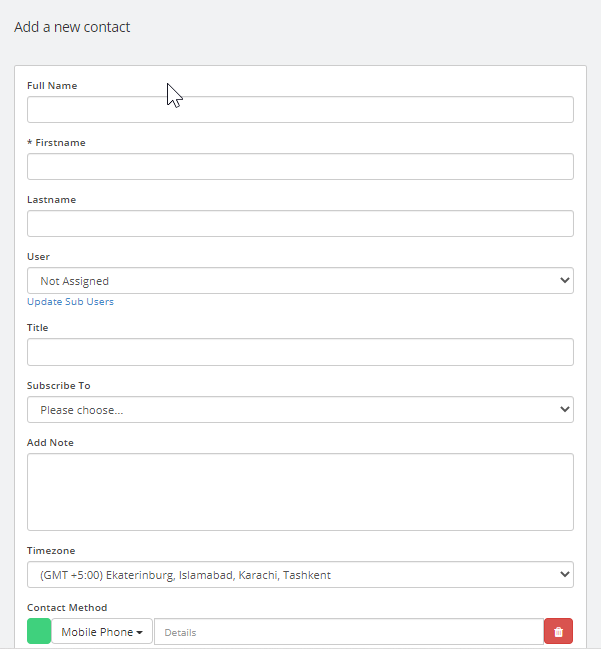
To learn more details about this, refer to this page under our Main Tutorials: http://manual.smallbizdream.com/tutorial/adding-new-contacts/