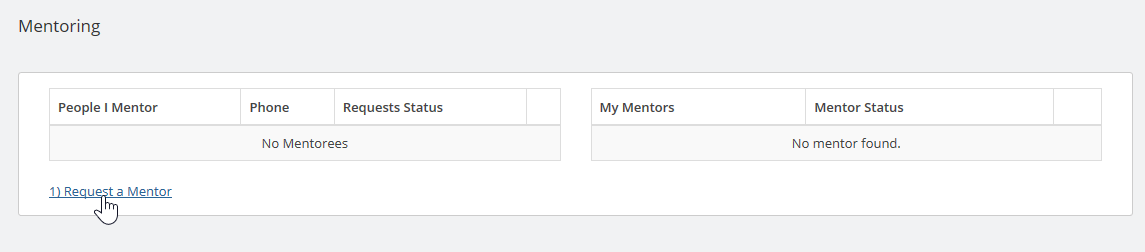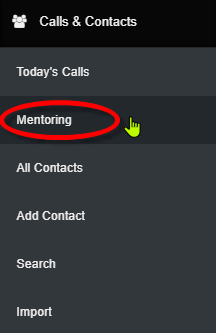
Step 1: Click on Calls & Contacts in the left hand menu. Then when the dropdown opens, click on the Mentoring sub-menu item (as shown above).
On this page, you have the ability to Request a Mentor. Simply click on the Request a Mentor link to be able to enter the Username of the Mentor you would like. Once a Mentor request is accepted by a Mentor, these new mentors can then view some pages of that mentoree’s system.