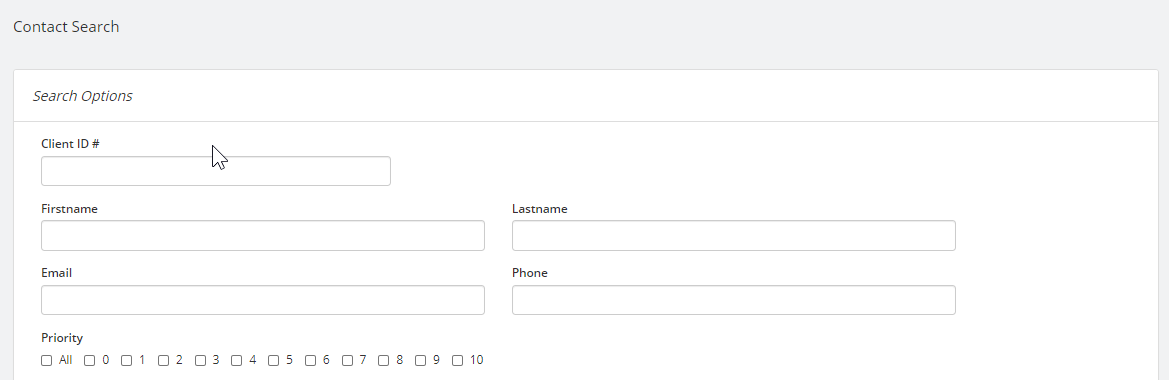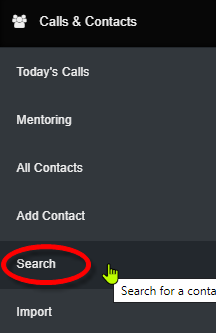
Step 1: Click on Calls & Contacts in the left hand menu. Then when the dropdown opens, click on the Search sub-menu item (as shown above).
On this page, you have the ability to Search for a contact in your organization by using many different filters, as well as adding them to specific categories, etc.