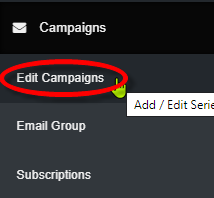
Step 1: Click on Campaigns in the left hand menu. Then when the dropdown opens, click on the Edit Campaigns sub-menu item (as shown above).
On this page, you have the ability to edit your Opt-in Confirmation Email, your Customer Initial Emails, and your New Prospect Notification Email. You also have the ability to Create New Campaigns and edit and update them as required.
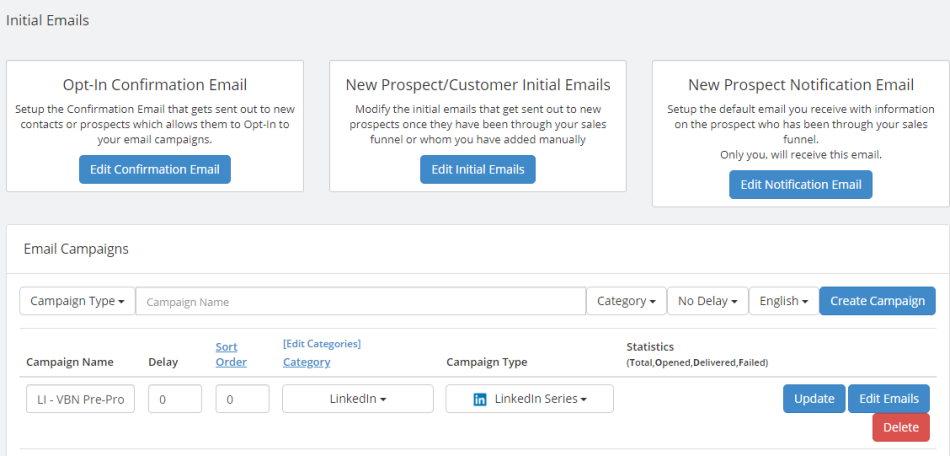
To learn more details about this, refer to this page under our Main Tutorials: http://manual.smallbizdream.com/tutorial/editing-email-series/