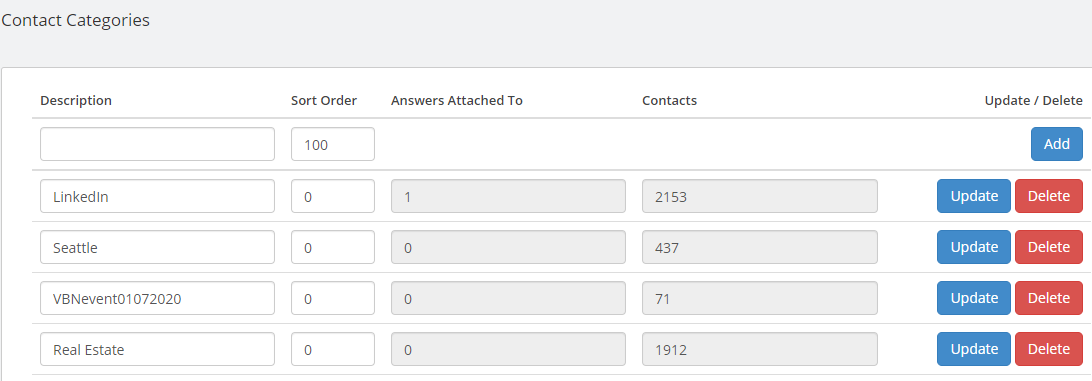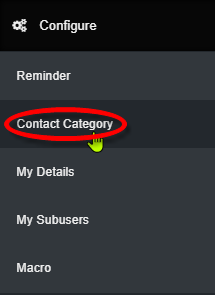
Step 1: Click on Configure in the left hand menu. Then when the dropdown opens, click on the Contact Category sub-menu item (as shown above).
This is simply a complete list of all the categories that you have and/or have added to your system. You can add new categories, delete or update them as required, as well as view the number of contacts that you have in each.