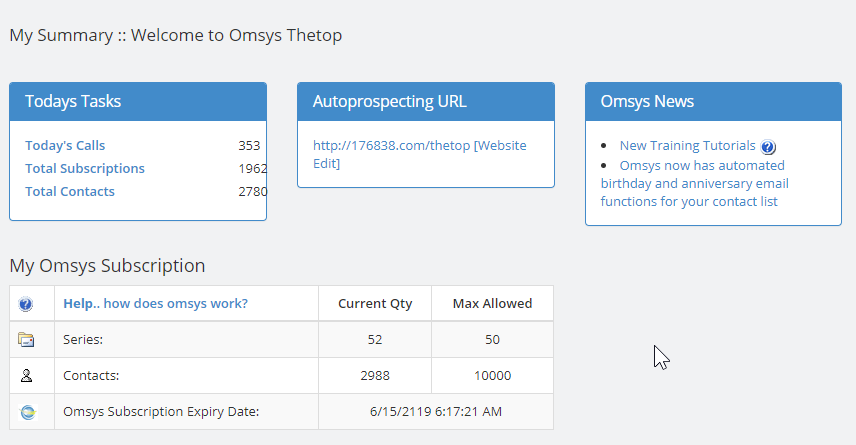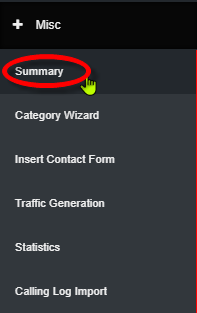
Step 1: Click on Misc in the left hand menu. Then when the drop-down opens, click on the Summary
sub-menu item (as shown above).
This shows a detailed summary of your account.
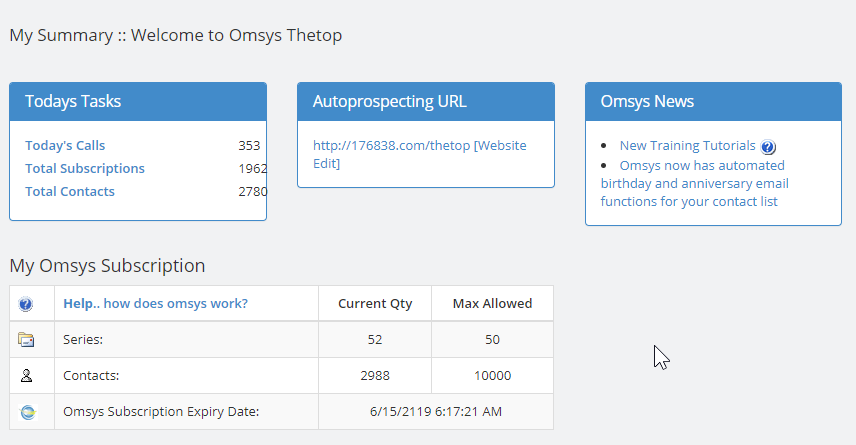
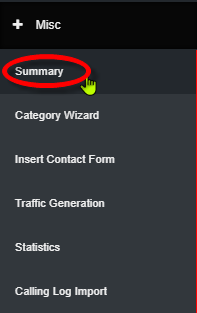
Step 1: Click on Misc in the left hand menu. Then when the drop-down opens, click on the Summary
sub-menu item (as shown above).
This shows a detailed summary of your account.